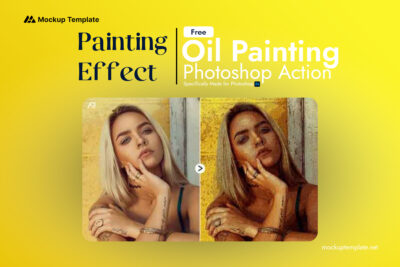Category: Oil Painting Photoshop Action
Showing all 6 results
Oil Painting Photoshop Action: Transform Your Photos into Masterpieces
Unleash your creativity with Oil Painting Photoshop Actions, designed to turn ordinary photos into extraordinary oil painting artworks. Whether you’re a photographer, graphic designer, or simply an enthusiast looking to add a professional touch to your projects, these actions provide a fast and easy solution. Each action works with a non-destructive process, meaning your original image remains untouched while you apply stunning effects.
These Photoshop actions are perfect for:
- Portraits: Give a timeless, artistic feel to your portraits with a classic oil painting effect.
- Landscapes: Add depth and texture to outdoor scenes, turning them into gallery-worthy paintings.
- Social Media Graphics: Stand out with unique, art-inspired posts that engage your audience.
- Branding Projects: Elevate your branding visuals with artistic flair, making your designs look more polished and professional.
With simple, one-click functionality, these actions allow even beginners to create high-quality oil paintings without any prior experience in painting techniques.
Why Use Oil Painting Photoshop Actions?
These actions save time while maintaining creative control, thanks to their layered structure. You can adjust every layer, change colors, and fine-tune the details until you’re satisfied with the results. Whether you’re preparing images for ads, marketing materials, or simply exploring new artistic styles, these actions give you complete flexibility.