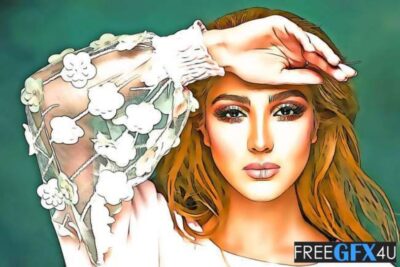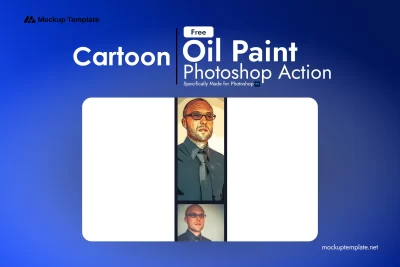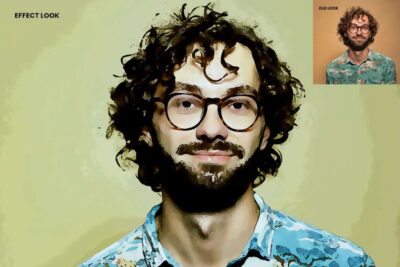Category: Photoshop Cartoon Action
Showing all 5 results
Photoshop Cartoon Action
Turn your photos into stunning cartoon-style artworks with Photoshop Cartoon Actions. These Photoshop actions allow you to quickly and easily transform any image into a vibrant, fun cartoon effect, perfect for personal projects, marketing materials, or even professional design work. Whether you’re looking for a simple comic-book style or a more detailed cartoon effect, our collection of cartoon actions gives you plenty of options to choose from.
With a wide range of customization features, including editable layers, non-destructive effects, and support for Photoshop CC and newer versions, these actions offer both creativity and convenience. Discover the best Photoshop Cartoon Actions in our collection to add a touch of whimsy to your projects!
Why Use Photoshop Cartoon Actions?
- Quick and Easy: Get cartoon effects with just a few clicks, saving you hours of manual editing.
- Non-Destructive: All actions are designed to preserve the original image, allowing you to make adjustments without losing quality.
- Fully Customizable: Layers and effects are fully adjustable, enabling you to tweak the look to match your vision.
- Versatile Use: Perfect for marketing, social media posts, album covers, children’s book illustrations, and more.
Explore some of our most popular cartoon actions, like the 6 Cartoon Effect Photoshop Action or dive into the Oil Painting Photoshop Actions for a more painterly look.
Get Started with Photoshop Cartoon Actions
To use these actions, simply open your photo in Photoshop CC or a newer version, load the action, and press play. The result is a high-quality, professional cartoon effect that can be used for personal or commercial projects. Whether you’re a beginner or a seasoned designer, these actions make creating cartoon artwork effortless and enjoyable.
Want more creative control? Check out our Newborn Photoshop Actions for specialized effects or browse our full selection of Photoshop Actions to find exactly what you need.