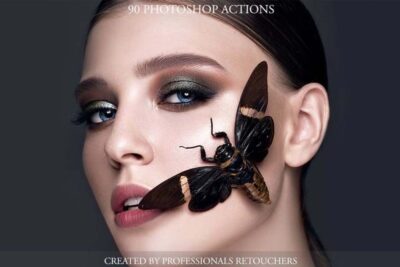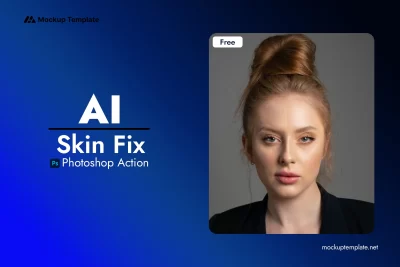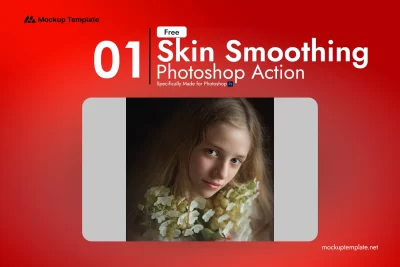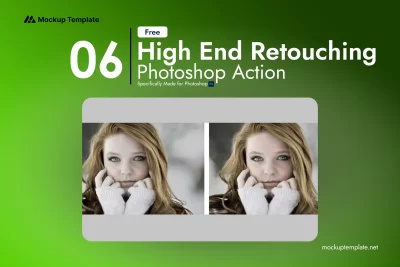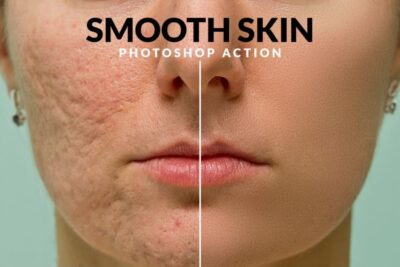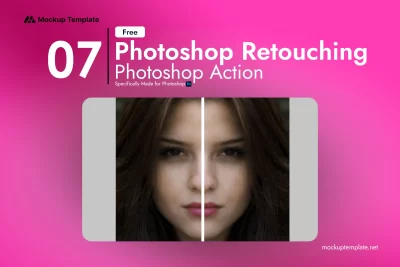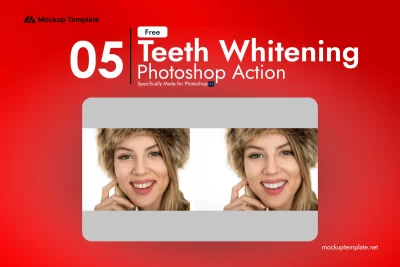Category: 350+ Free Smooth Skin Photoshop Action
Showing all 15 results
350+ Smooth Skin Photoshop Actions
Elevate your portrait editing with our collection of 350+ Smooth Skin Photoshop Actions. Designed for both beginners and professionals, these actions simplify the skin retouching process, ensuring flawless results in just a few clicks.
Why Choose Smooth Skin Photoshop Actions?
- Time-Saving: Achieve stunning skin retouching in seconds, allowing you to focus on other aspects of your editing.
- Professional Quality: Each action is crafted to enhance skin texture while preserving natural details, resulting in beautifully polished images.
- User-Friendly: Whether you’re a seasoned editor or just starting, our actions are easy to use. Simply load and apply!
Key Features:
- Variety of Effects: Our collection includes over 350 actions, offering a range of smoothing effects, from subtle enhancements to dramatic transformations.
- Adjustable Layers: Fine-tune each action with adjustable layers for complete control over the final look.
- Compatibility: Works seamlessly with Photoshop CC and newer versions.
How to Use Smooth Skin Photoshop Actions
- Download the Actions: Obtain the action files from our website.
- Load Actions in Photoshop: Open the Actions panel (Window > Actions or press F9). Click the menu icon and select Load Actions.
- Select and Apply: Choose the desired action from the list and click the Play button to see the magic happen!
Explore More
For more advanced skin retouching options, check out our Smooth Skin Retouching Actions and elevate your editing game even further! Don’t forget to explore our full range of Photoshop Actions for more creative possibilities.