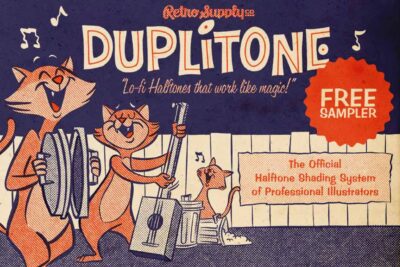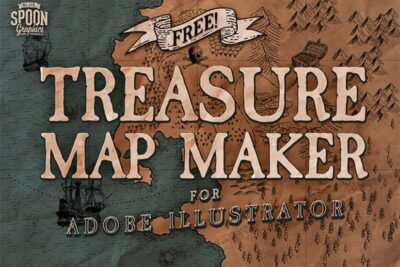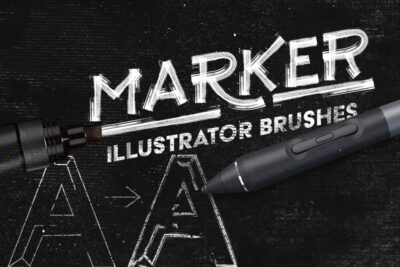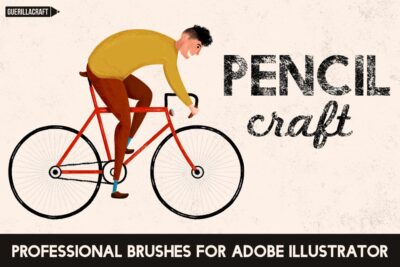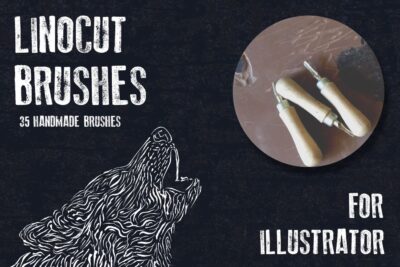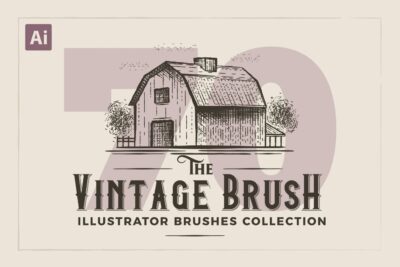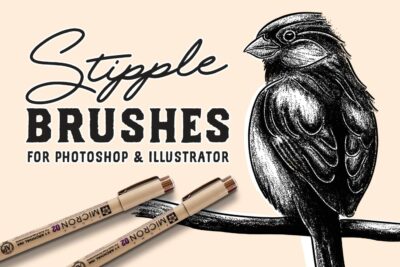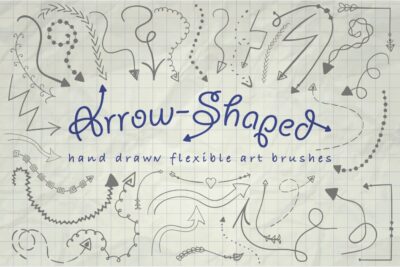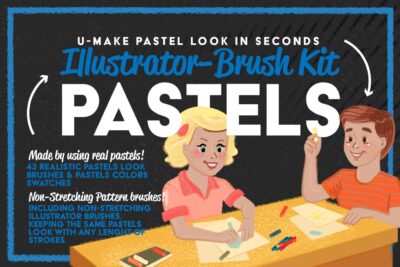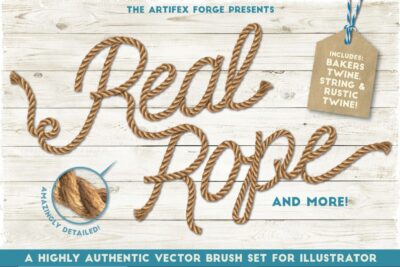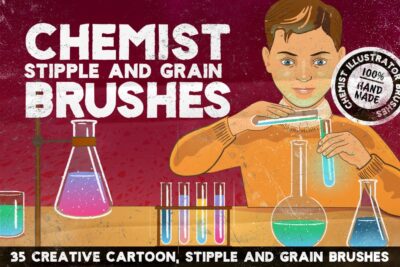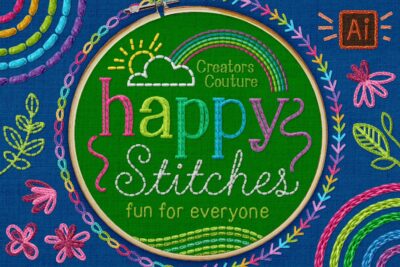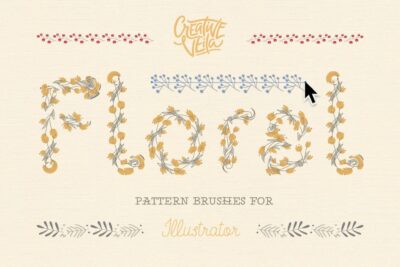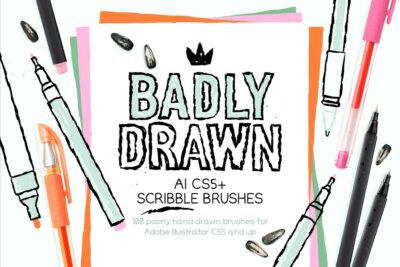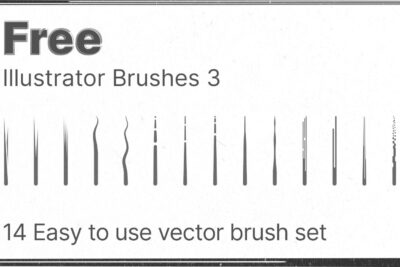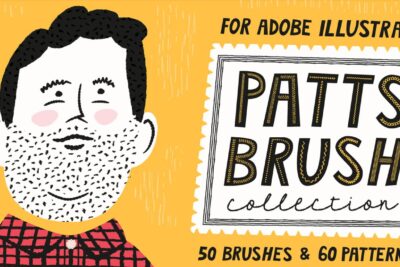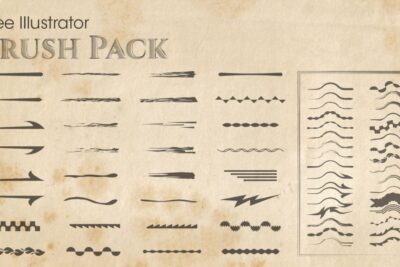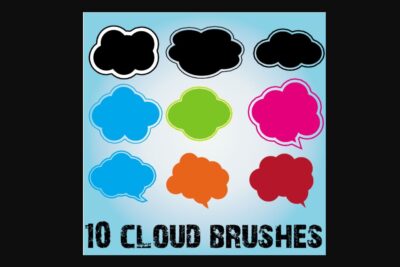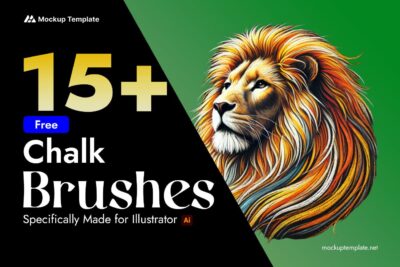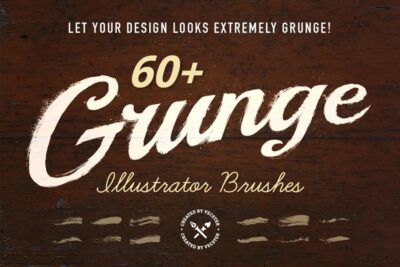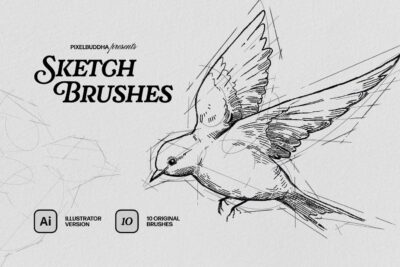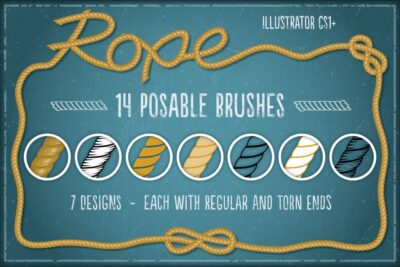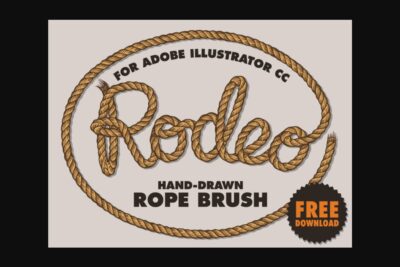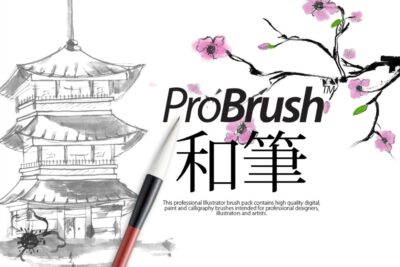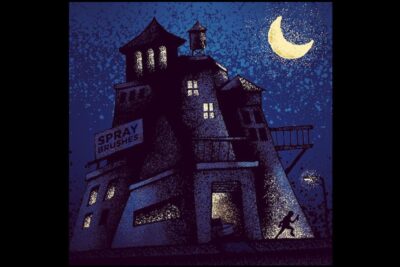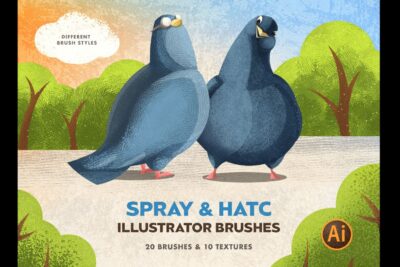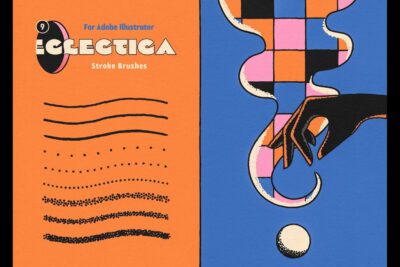Free Fur Brush Illustrator ( 10+ Ai Brushes )
License: Personal & Commercial Use
Compatibility: Adobe Illustrator
Category:
Illustrator Brushes
Resources:
Fur Brush Illustrator: Free High-Quality Downloads
Transform your designs with realistic and high-quality Fur Brush Illustrator tools. Whether you’re creating animal fur effects, textures, or stylized hair designs, our free fur brushes are perfect for adding depth and realism to your artwork.
Realistic Fur Brush Options for Adobe Illustrator
What’s Included:
- Animal Fur Brush: Create intricate and lifelike animal fur details effortlessly.
- Realistic Fur Effect Brushes: Add texture and depth to illustrations with brushes designed to mimic real fur.
- Hair and Fur Textures: Perfect for both detailed portraits and stylized designs.
- Fur Brush PNG Files: High-resolution PNG options for non-vector projects.
- Fur Vector Brushes: Fully scalable vector brushes for Illustrator.
For more resources, explore our Illustrator Brushes and Photoshop Brushes categories.
Why Choose Our Fur Brushes?
- High Quality: Designed with precision for realistic fur textures.
- Free Download: Access premium-quality brushes at no cost.
- Versatility: Use them for animal illustrations, product design, or creative projects.
- Ease of Use: Compatible with Adobe Illustrator and Photoshop for seamless integration.
How to Use Fur Brushes in Illustrator
- Download the Brush Pack: Start by downloading the fur brush set for free.
- Install in Illustrator: Import the brush files into your Adobe Illustrator brush panel.
- Apply to Your Design: Use brush strokes to create realistic fur textures or stylized effects.
- Customize the Brush Settings: Adjust width, pressure, or opacity for a tailored look.
Perfect for Any Project
These fur brushes are ideal for:
- Animal Illustrations: Add lifelike fur details to wildlife artwork.
- Product Design: Use fur textures to make designs stand out.
- Creative Effects: Experiment with hair and fur-inspired elements in your projects.
FAQs About Fur Brush Illustrator Tools
1. Are the brushes compatible with Photoshop?
Yes, many of our fur brushes work seamlessly with both Adobe Illustrator and Photoshop.
2. Can I use these brushes for commercial projects?
Yes, our brushes are free for personal and commercial use.
3. What file formats are included?
You will find AI-compatible brushes and high-resolution PNG files for versatility.
Combine the Brush Illustrator with Grain Brushes and Sketch Brushes to add depth and dimension to your projects.