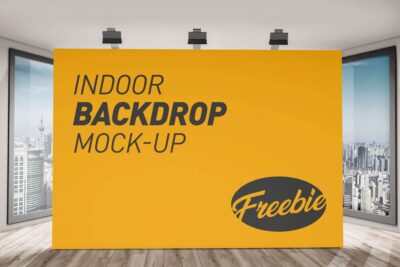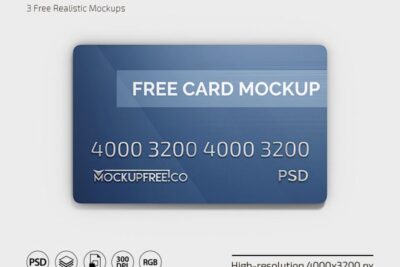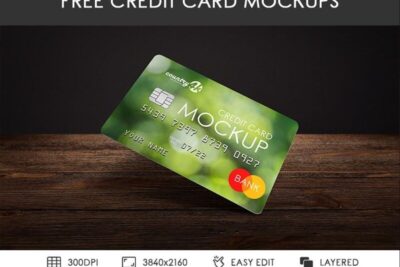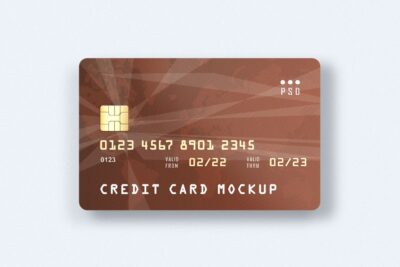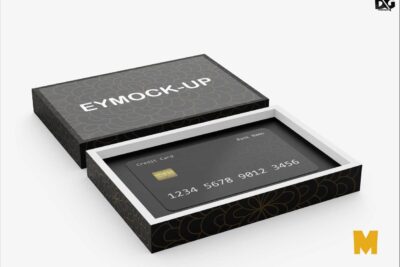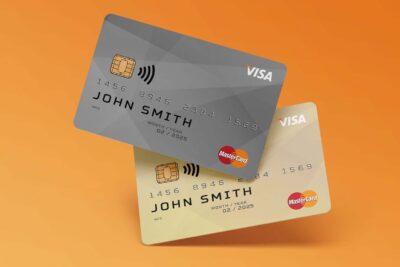Advertising Dangler Mockup
Category Dangler Mockup
Tags Branding Mockup, Dangler Mockup
Advertising Dangler Mockup
The Advertising Dangler Mockup is a versatile tool for showcasing promotional or branding designs in a realistic and professional setting. Ideal for retail spaces, exhibitions, and in-store marketing, this mockup ensures your designs stand out with visual impact.
Features of Advertising Dangler Mockup
- High-Resolution Quality: Display intricate details of your design with clarity.
- Customizable PSD File: Smart Object layers make it easy to insert your artwork.
- Realistic Presentation: Mimics the appearance of an actual hanging dangler for authenticity.
- Adaptable Backgrounds: Tailor the background to align with your branding or environment.
Why Choose This Mockup?
- Professional Branding: Elevates your promotional campaigns with polished visuals.
- Ease of Use: Quick customization for fast project turnaround.
- Versatile Applications: Perfect for retail branding, advertisements, or event promotions.
Steps to Use the Mockup
- Download and open the PSD file in Photoshop.
- Locate the Smart Object layer and double-click it.
- Replace the placeholder design with your artwork and save the changes.
- Adjust shadows, colors, and backgrounds as needed for a personalized look.
Explore More Dangler Mockups
Looking for similar options? Here are some great choices:
- Hanging Dangler Mockup: For dynamic in-store displays.
- Square Dangler Mockup PSD: Perfect for square-shaped promotional materials.
- Circle Dangler Mockup PSD: Showcase round advertising designs.
Discover even more templates in our Dangler Mockup Collection to find the ideal fit for your next project.