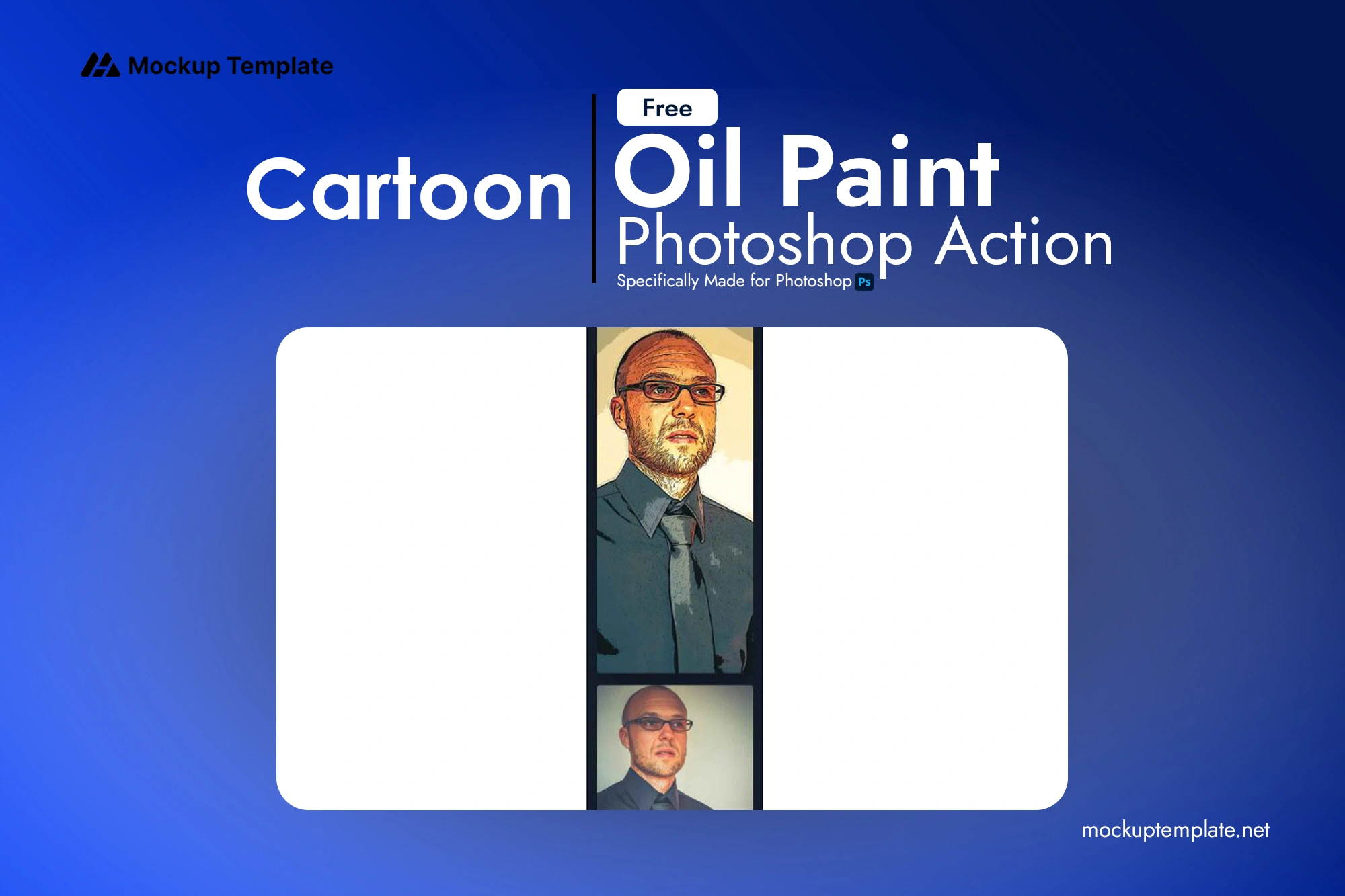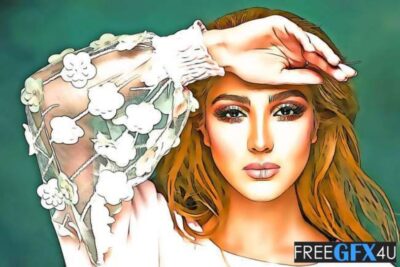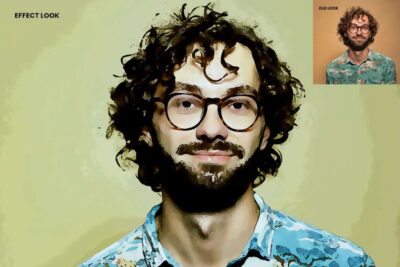Cartoon Oil Paint Photoshop Action
License: Personal & Commercial Use
Compatibility: Adobe Photoshop
Category:
Photoshop Action
Resources:
Cartoon Oil Paint Photoshop Action
Create stunning cartoon-like oil paintings from your photos with the Cartoon Oil Paint Photoshop Action. This action lets you quickly apply an oil painting effect to your images while adding a vibrant cartoon touch. Ideal for both beginners and professional designers, it’s easy to use—simply open your image, press play, and watch the magic happen. This action works with Photoshop CC 2015.5 and higher.
Discover more creative tools like this in our Photoshop Actions section to enhance your designs effortlessly.
What’s Included:
- One .atn file (Photoshop Action)
- Help file (PDF) with detailed instructions
Key Features of Cartoon Oil Paint Photoshop Action:
- Oil Paint Plug-in Required: Ensure you have the Oil Paint Plug-in installed for optimal results.
- Non-Destructive Workflow: Keeps your original image intact.
- Well-Arranged Layers: Layers are neatly organized for easy editing.
- Adjustable Layers: Modify the layers to suit your artistic vision.
- Simple to Use: Just open, click play, and see the transformation.
- Tested Compatibility: Works on Photoshop CC 2015.5 and higher versions.
Explore more options like Oil Painting Photoshop Actions for traditional painting effects or try our Newborn Photoshop Actions for stunning baby photo effects.