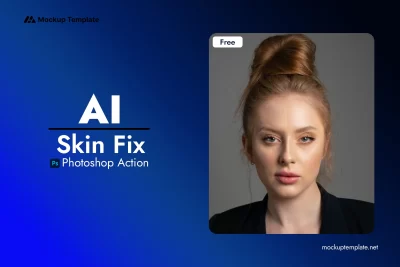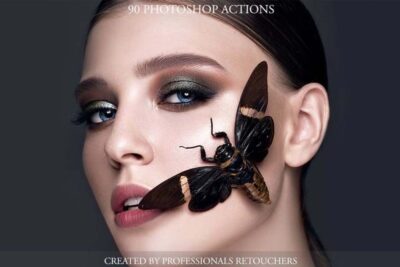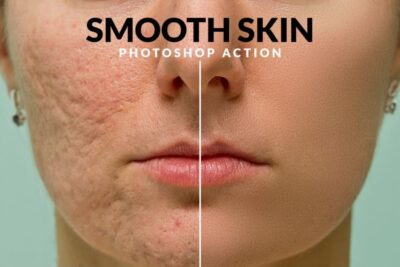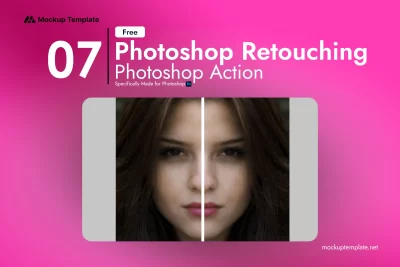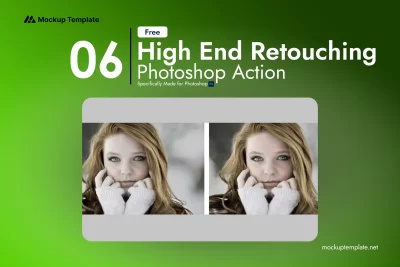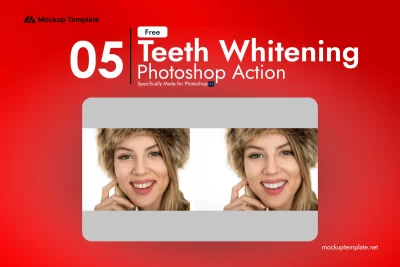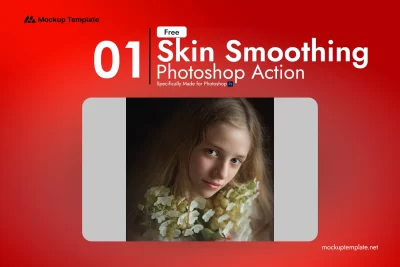5 Skin Retouch Photoshop Action
License: Personal & Commercial Use
Compatibility: Adobe Photoshop
Category:
Photoshop Action
Resources:
5 Skin Retouch Photoshop Action
Achieve flawless, professional-level skin retouching with these 5 Skin Retouch Photoshop Actions. Perfect for photographers, designers, and anyone looking to enhance their portraits, these actions offer everything you need to retouch skin with just a click. From airbrushing skin to brightening eyes, the set includes essential tools for creating natural, polished looks.
Each action is designed to simplify your workflow and give you the power to create magazine-worthy results. Whether you need to remove blemishes, smooth skin texture, or reduce redness, these actions will ensure that your subjects look their best.
What’s Included in the 5 Skin Retouch Photoshop Actions?
- Mattifier: Smooths skin and reduces shine, perfect for achieving a matte finish.
- Skin Airbrushing: Softens and blends skin for a natural, airbrushed effect.
- Brighten Eyes: Reduces redness and increases the brightness of eyes, making them pop.
- Redness Reducer: Eliminates redness in the skin, giving a healthier appearance.
- Clipping Free Contrast: Enhances contrast without clipping highlights or shadows, adding depth to your images.
These actions are incredibly easy to use: simply play the action and paint over the areas you want to retouch. Each action is non-destructive, allowing you to preserve the original image while making adjustments.
For a broader range of retouching options, explore our Photoshop Actions category, or dive into specific styles like Oil Painting Photoshop Actions for creative effects.
Why Choose These Skin Retouch Actions?
- One-Click Perfection: Streamline your workflow with actions that instantly enhance skin and features.
- Non-Destructive: Keep the original image intact while making edits, allowing for flexibility in adjustments.
- Easy to Use: Ideal for beginners and pros alike—simply play the action and paint over the areas to be retouched.
- Versatile Use: Perfect for portrait photography, fashion, beauty shots, and more.
If you’re looking for even more ways to enhance your images, don’t miss our collection of Newborn Photoshop Actions or explore more options in Photoshop Cartoon Actions.