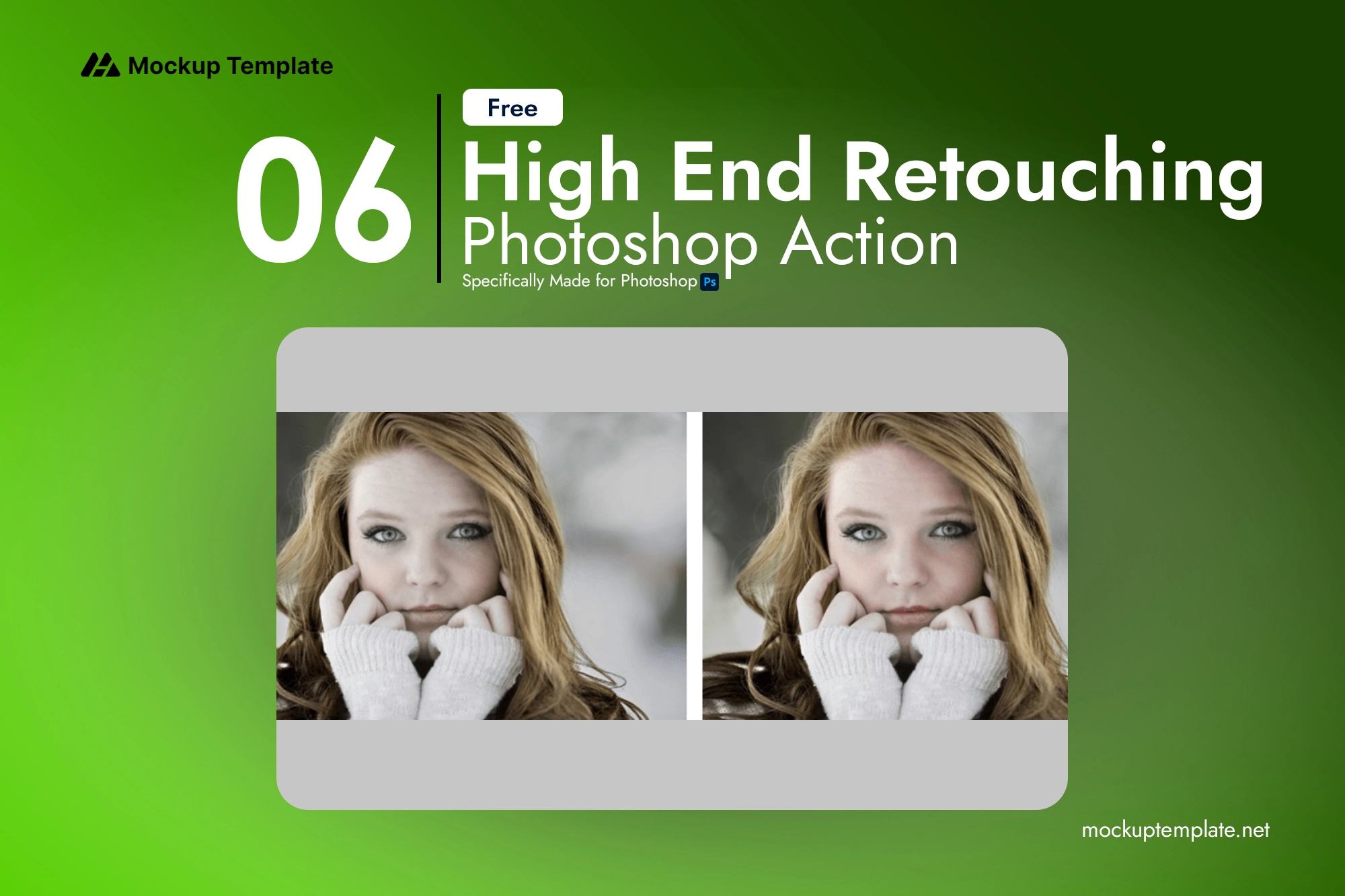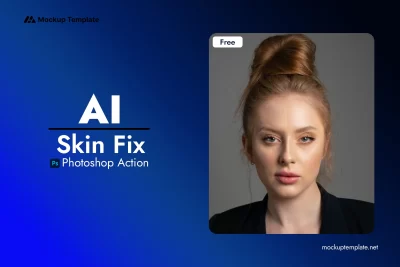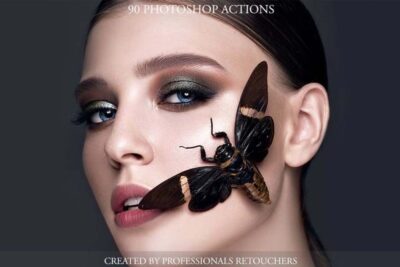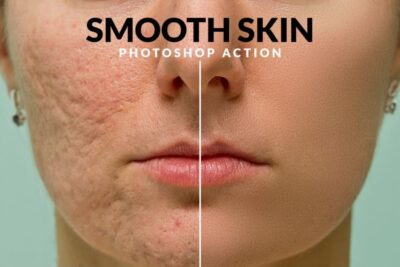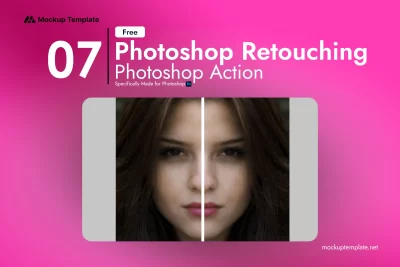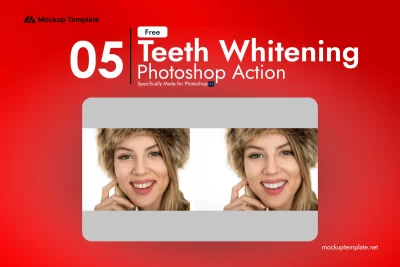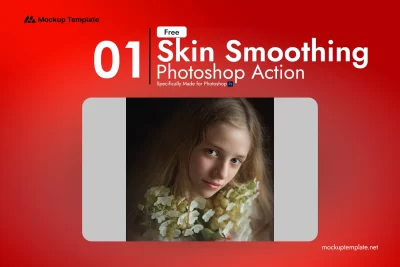High End Retouching Photoshop Actions free download
License: Personal & Commercial Use
Compatibility: Adobe Photoshop
Category:
Photoshop Action
Resources:
High End Retouching Photoshop Actions Free Download
Transform cold, flat portraits into vibrant, lifelike images with the High-End Retouching Photoshop Action. This action adds a subtle red hue to the face and enhances brightness, giving your portraits a natural glow.
Key Features:
- Realistic Skin Tone: Adds a warm red tint to cheeks and enhances brightness.
- Manual Painting Step: After applying the action, use the Soft Brush to manually refine the facial features for more control.
- Enhanced Lifelike Effect: Perfect for photographers aiming to achieve a high-end, professional retouch.
How to Use:
- Apply the Action: Play the action in Photoshop to start the retouching process.
- Soft Brush Painting: Use the brush tool to manually paint over the face for enhanced realism.
- Final Touches: Adjust layers for brightness and tone as needed.
This action is designed for professional photographers and retouch artists who want to achieve flawless, high-end portrait retouching quickly and effectively.
For more helpful tools, explore our Photoshop Actions collection, including Oil Painting Photoshop Actions and Newborn Retouching Actions.