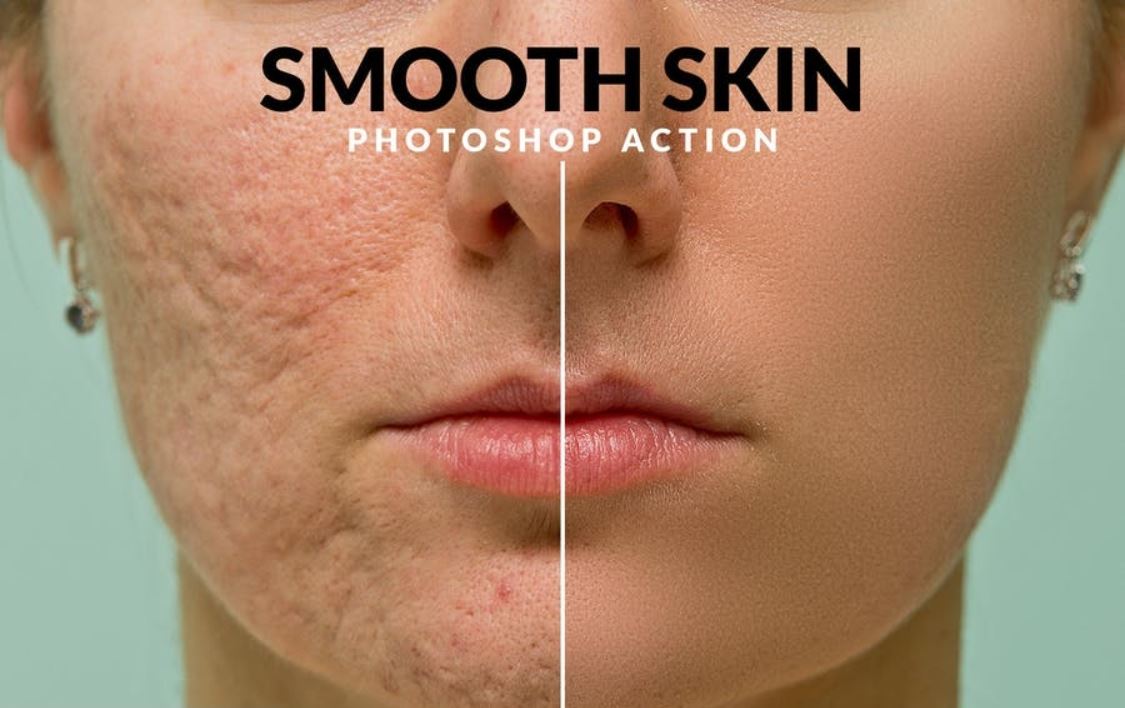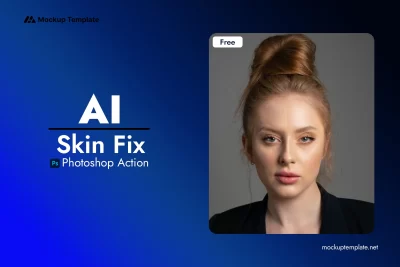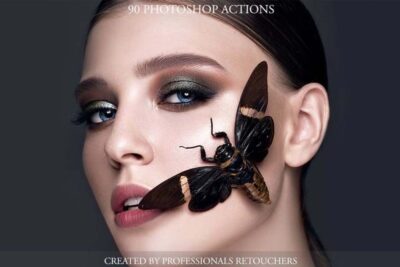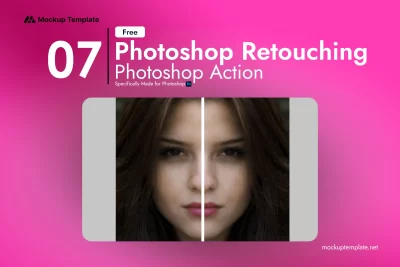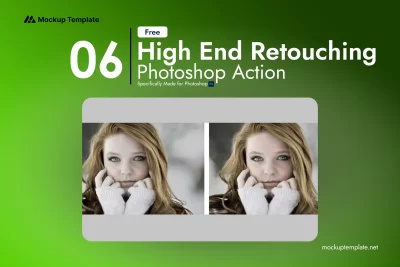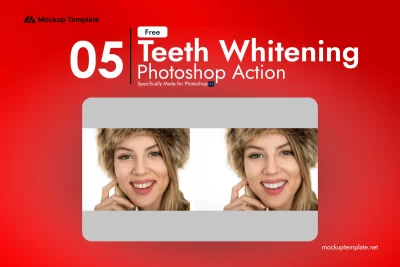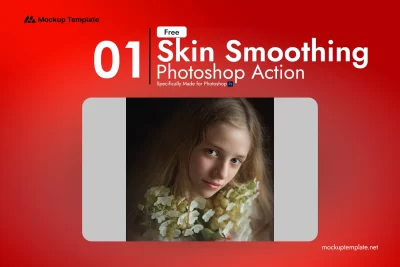High End Smooth Skin Retouch Photoshop Action
License: Personal & Commercial Use
Compatibility: Adobe Photoshop
Category:
Photoshop Action
Resources:
High End Smooth Skin Retouch Photoshop Action
This High End Smooth Skin Retouch Photoshop Action is designed for fast and easy skin retouching. It provides an advanced technique to achieve flawless, smooth skin while maintaining natural texture. Save hours of editing work with just a few clicks. If you’re looking for more retouching tools, you can also check out our Photoshop Actions or explore the Newborn Photoshop Actions for specialized effects.
Key Features:
- 1-Minute Retouching: Quickly smooth and enhance skin in under a minute.
- Well-Organized Layers: The action creates structured layers for easy editing.
- Cross-Platform Compatibility: Works on both Mac and PC.
- Non-Destructive Editing: Preserves original skin texture while softening.
How to Use:
- Open your image in Photoshop.
- Load the action file.
- Play the action and let it enhance your photo in seconds.
File Info:
- Format: .ATN file
- Compatibility: Photoshop CC+
- License: Free for personal and commercial use
If you’re interested in other similar tools, don’t miss our Oil Painting Photoshop Actions.