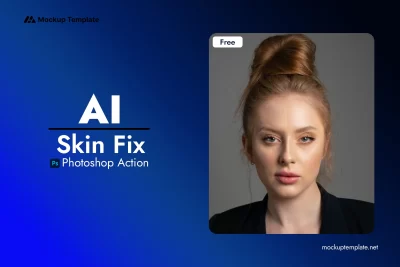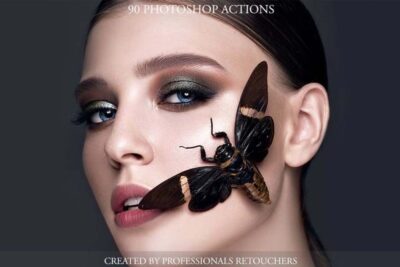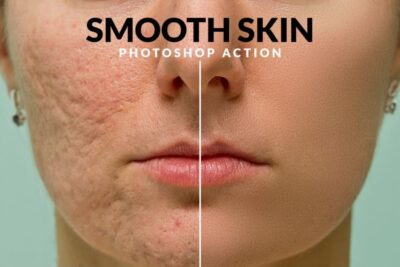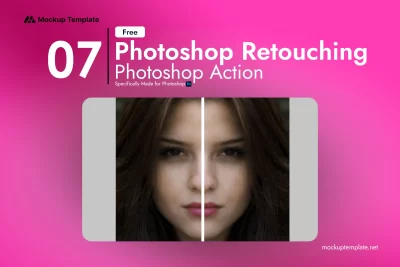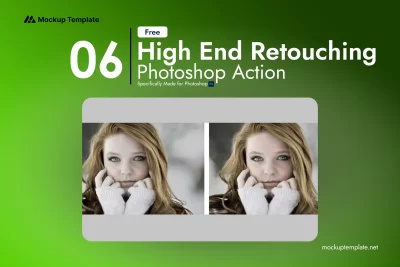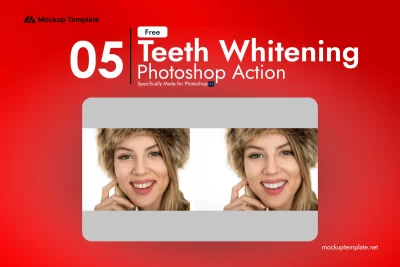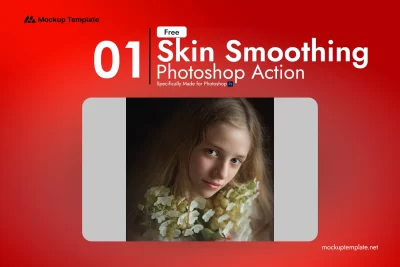Skin Makeup Photoshop Action
License: Personal & Commercial Use
Compatibility: Adobe Photoshop
Category:
Photoshop Action
Resources:
Skin Makeup Photoshop Action
Transform your model’s appearance with the Skin Makeup Photoshop Action—a powerful tool for professional photo retouching that applies a digital contour effect to enhance skin tone and features. Ideal for photographers and designers looking for flawless results, this action minimizes imperfections and adds a smooth, contoured finish to any portrait.
If you’re not satisfied with manual makeup retouching, this Photoshop action offers a quick and effective alternative, giving your model’s skin a polished look with minimal effort. It works by adding depth and reducing excess flesh tones, helping to create a flawless complexion that looks both professional and natural.
Key Features of the Skin Makeup Photoshop Action
- Contour Effect: Adds a subtle contour to model skin, improving the depth and structure of facial features.
- Easy to Use: Paint over the skin with the soft brush tool to apply the effect—perfect for users familiar with Photoshop.
- Manual Adjustments: Control the strength of the contour and makeup effect to suit your style.
- Compatible with Photoshop: Works with various Photoshop versions for flexibility in your workflow.
Explore more actions for professional retouching by visiting our Photoshop Actions category or check out the Newborn Photoshop Actions for specialized effects on baby portraits.
Tips for Using the Skin Makeup Photoshop Action
If you face difficulty when applying this action and receive a message like “the layer is empty and cannot apply Gaussian blur,” here’s a quick fix: simply select the layers and set the foreground color, then use the soft brush tool to paint over the skin for smooth, blended results.
For users with experience in digital makeup and retouching, applying this action will feel intuitive. But if you’re new to digital contouring, it’s recommended to familiarize yourself with the basics of digital makeup techniques to get the best results from this action.
Why Use the Skin Makeup Photoshop Action?
- Time-Saving: Achieve professional makeup effects in seconds without manual retouching.
- Non-Destructive Editing: Keeps the original image intact, allowing for flexible adjustments.
- Flawless Results: Perfect for fashion, beauty, and portrait photography where makeup and skin retouching are essential.
- Versatile: Whether you’re working on model photography or beauty campaigns, this action will give you the polished finish you need.
For even more advanced effects, explore our range of Oil Painting Photoshop Actions to bring an artistic touch to your edits.
Upgrade your photo retouching workflow with the Skin Makeup Photoshop Action and achieve high-quality, contoured skin effects with ease. Discover more tools in our Photoshop Actions collection!