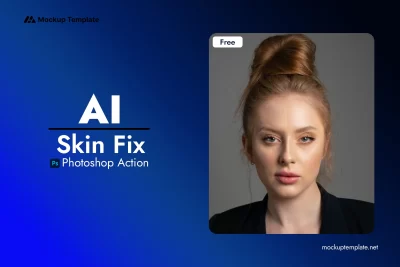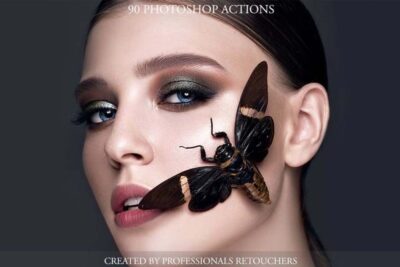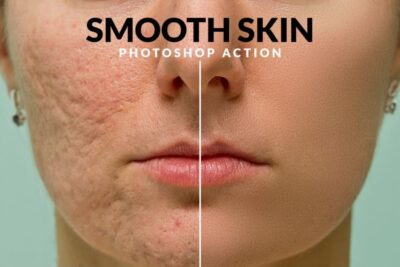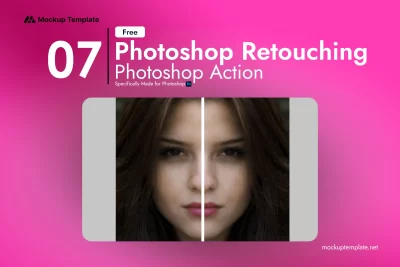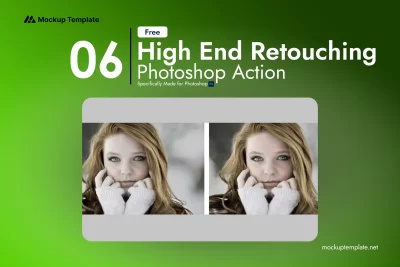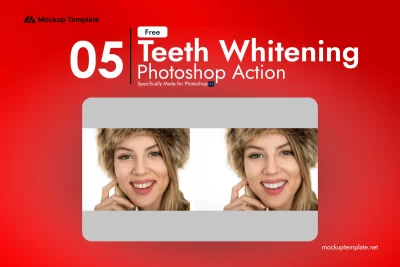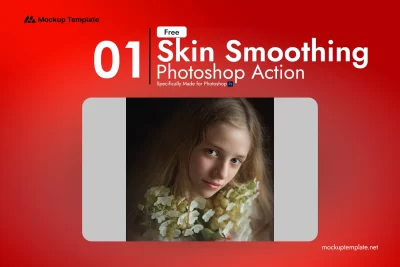Soft Skin Photoshop Action
License: Personal & Commercial Use
Compatibility: Adobe Photoshop
Category:
Photoshop Action
Resources:
Soft Skin Photoshop Action
Transform dull portrait photos with the Soft Skin Photoshop Action, designed to enhance lighting and smooth skin tones with a single click. Perfect for images with poor lighting, this action adds vibrance, exposure, and saturation, giving your portraits a soft, glowing effect while maintaining natural texture.
Key Features:
- One-Click Enhancements: Brighten skin and add vibrancy instantly.
- Non-Destructive: Original image remains untouched for easy adjustments.
- Adjustable Layers: Customize the final look by tweaking the layers.
- Glowing Effect: Adds a soft glow to skin, improving overall clarity.
How to Use:
If you see a message about the background layer, just click “Continue.” For best results, apply to images with low lighting. Avoid overly bright photos to maintain a natural look.
Discover more tools in our Photoshop Actions collection, including Newborn Photoshop Actions for soft baby portraits, and Oil Painting Photoshop Actions for artistic effects.