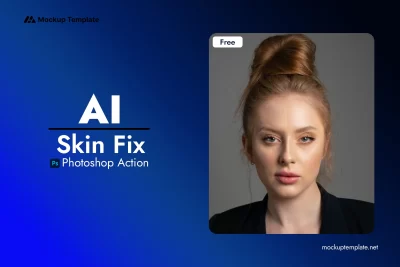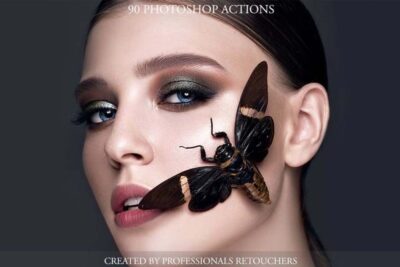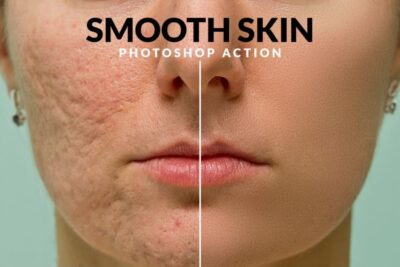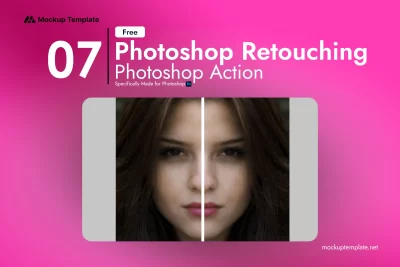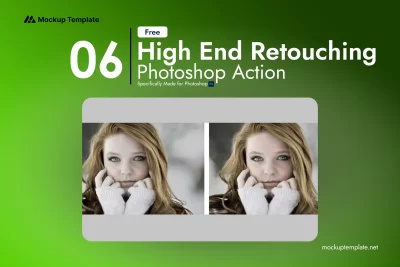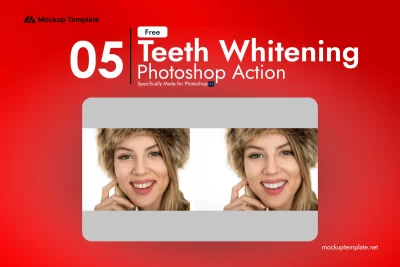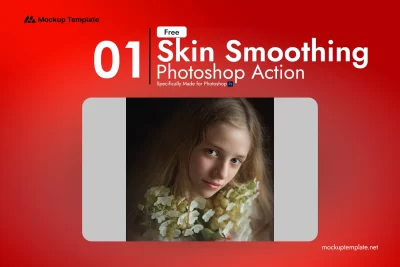Eye Retouch Photoshop Action
License: Personal & Commercial Use
Compatibility: Adobe Photoshop
Category:
Photoshop Action
Resources:
Eye Retouch Photoshop Action
Enhance your model’s eyes with the Eye Retouch Photoshop Action, designed to make dull irises stand out by applying vivid colors. This action lets you easily colorize and retouch the iris for a striking, realistic effect in your portrait photography.
Key Features:
- Iris Colorization: Transform dull eyes into vibrant, stunning visuals.
- Layer Mask Control: Easily manage the color overlay with a layer mask for smooth adjustments.
- Easy to Apply: Use the soft brush tool to retouch the iris and finalize the look with the lookup action.
How to Use:
- Apply Colorize Iris Action: Start by colorizing the iris.
- Brush and Apply Lookup Action: Use a soft brush tool on the iris and apply the lookup action for the desired effect.
- Finalize: Follow the layer mask instructions and hold Alt to drag the mask, then see the transformed eye color.
Simply click “Continue” when the dialogue box appears and adjust as needed for a stunning effect.
Explore more editing tools in our Photoshop Actions category. Check out Newborn Photoshop Actions for delicate baby portraits or Oil Painting Photoshop Actions for artistic enhancements.