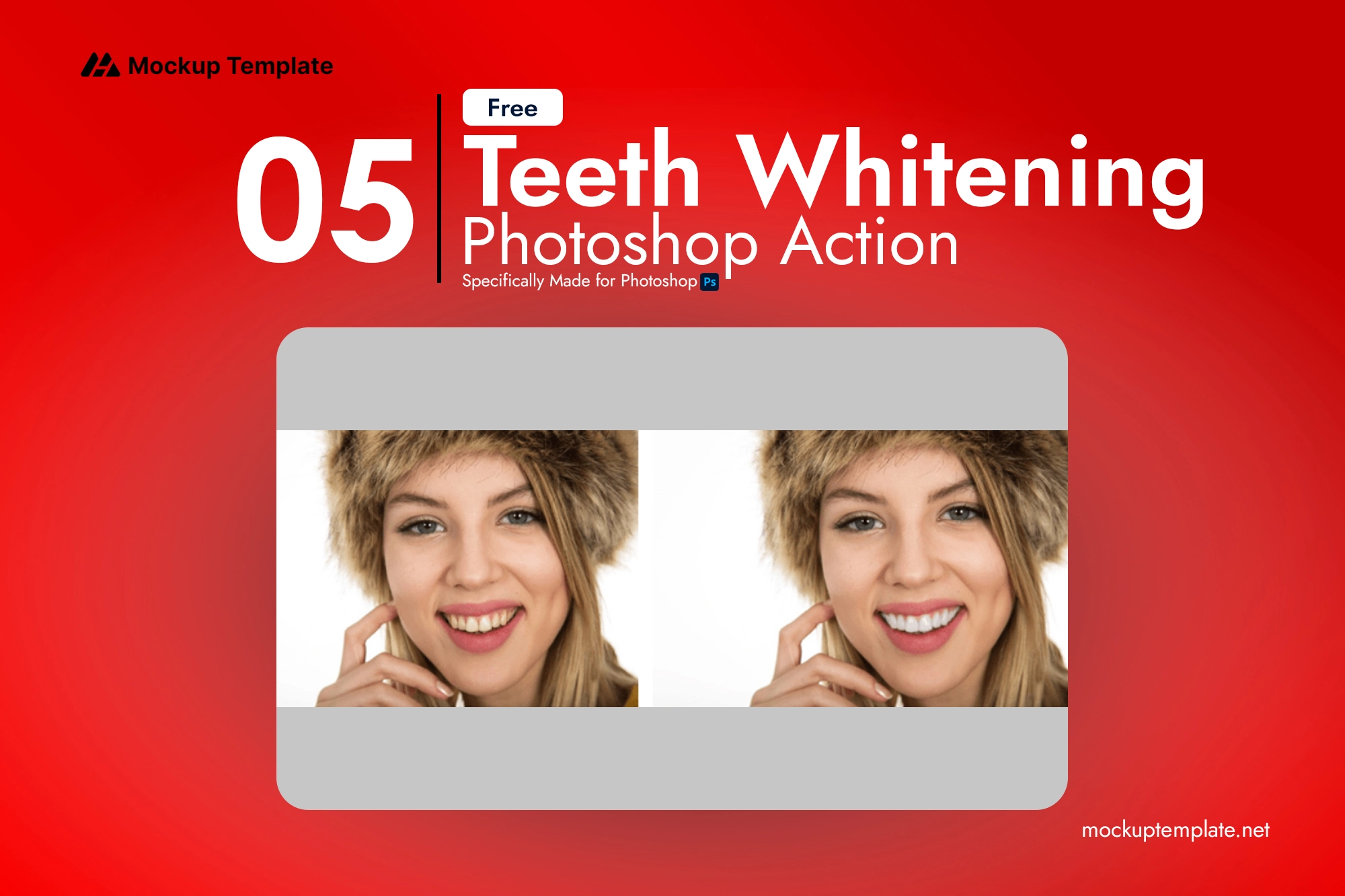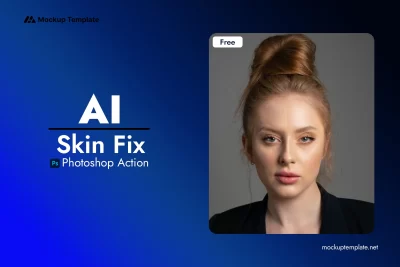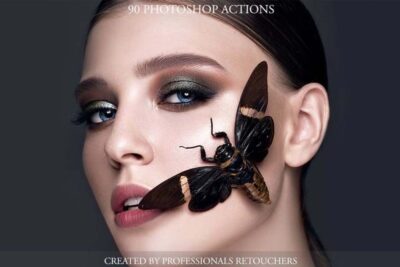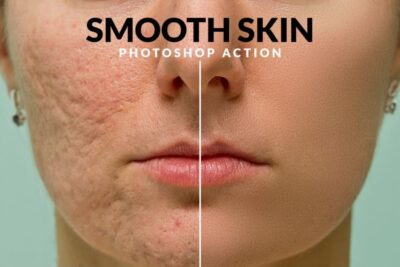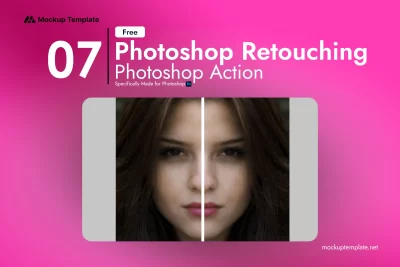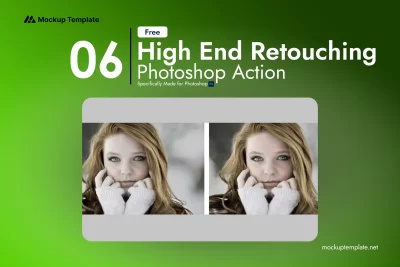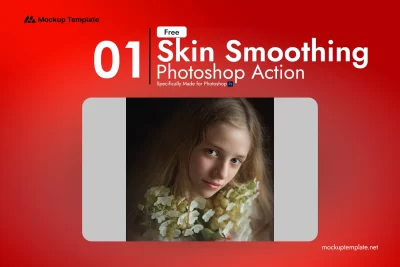Teeth Whitening Photoshop Action
License: Personal & Commercial Use
Compatibility: Adobe Photoshop
Category:
Photoshop Action
Resources:
Teeth Whitening Photoshop Action
Enhance your model photos effortlessly with the Teeth Whitening Photoshop Action. Yellow or discolored teeth can diminish the beauty and professionalism of images, but this action quickly brightens smiles, ensuring your photos look polished and attractive.
Key Features:
- Instant Teeth Whitening: Quickly enhance the whiteness of teeth in portraits.
- Time-Saving: Ideal for batch processing large sets of photos, saving valuable editing time.
- Easy to Use: Simple selection and play process for immediate results.
How to Use:
- Create a Path: Start by selecting the teeth with a path tool.
- Play the Action: Apply the action for fast whitening results.
- Finalize: Enjoy the professional-looking output with bright, clean smiles.
This action is perfect for photographers, graphic designers, and anyone looking to improve their portrait photography quickly and easily.
Explore more in our Photoshop Actions collection, including specialized actions like Skin Retouch Photoshop Actions or Oil Painting Photoshop Actions.