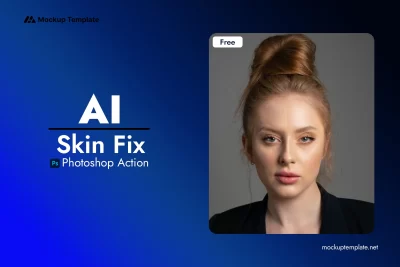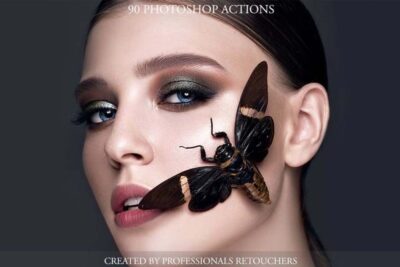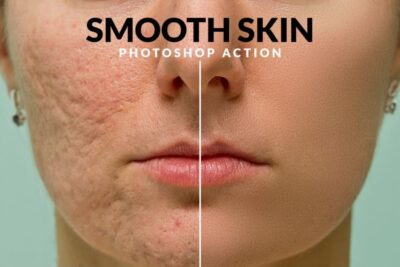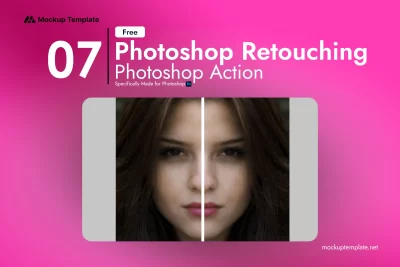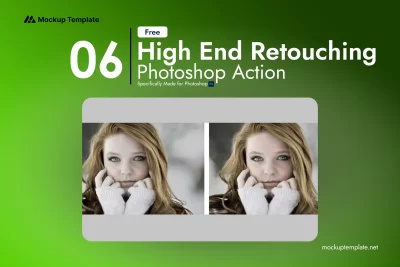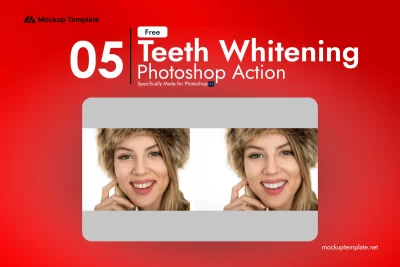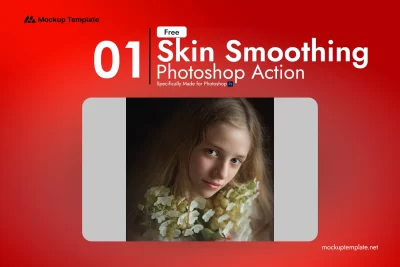Free Download Skin Retouching Photoshop Actions
License: Personal & Commercial Use
Compatibility: Adobe Photoshop
Category:
Photoshop Action
Resources:
Free Download Skin Retouching Photoshop Actions
Achieve flawless skin with these 1-click Skin Retouching Photoshop Actions. Perfect for quick and professional retouching, this action saves time and effort, giving your photos a polished finish in seconds. If you’re looking for more actions, check out our Photoshop Actions or explore the Oil Painting Photoshop Actions for a different effect.
Key Features:
- 1-Click Retouching: Instantly smooth and enhance skin with one click.
- Easy to Use: No complex steps; simply play the action for results.
- Time-Saving: Ideal for photographers and designers looking to speed up workflow.
How to Use:
- Open your image in Photoshop.
- Load the action file.
- Play the action and let it instantly retouch the skin.
File Info:
- Format: .ATN file
- Compatibility: Photoshop CS6 – CC+
- License: Free for personal and commercial use
For more related tools, you might also like our Newborn Photoshop Actions.