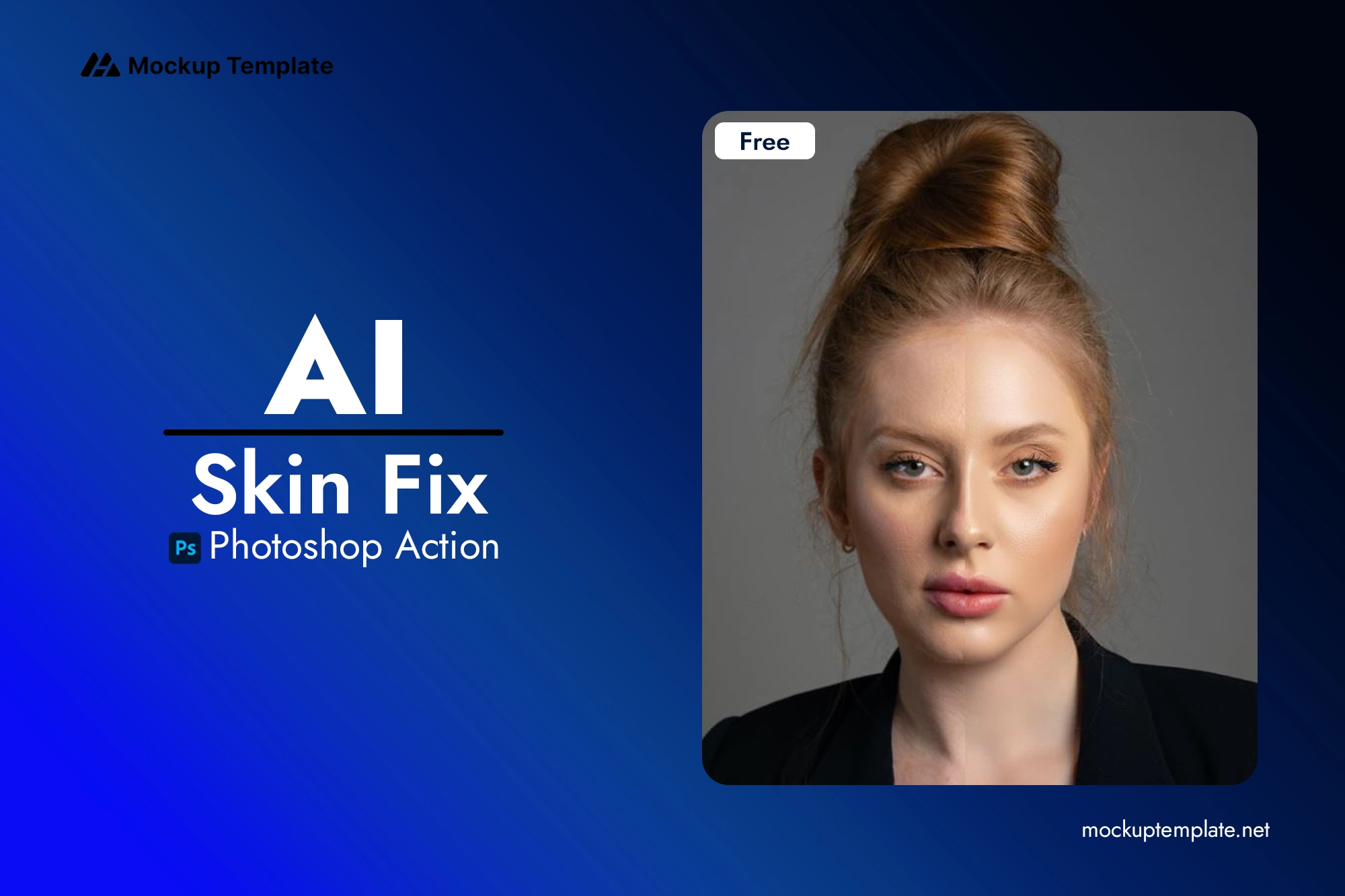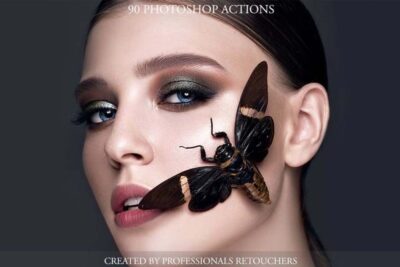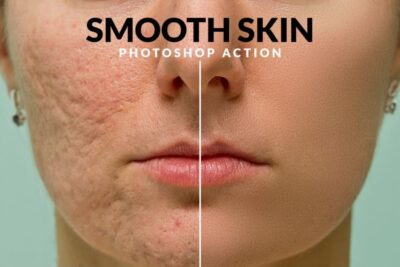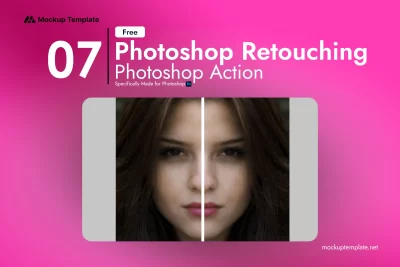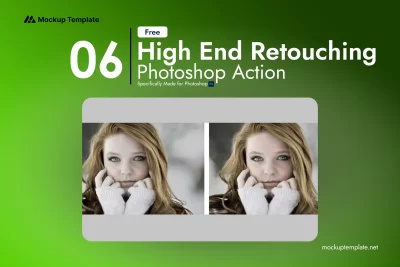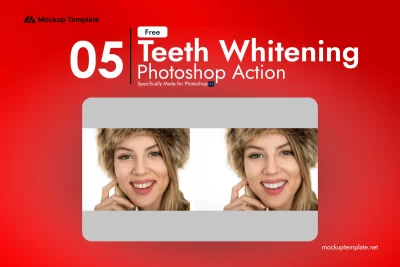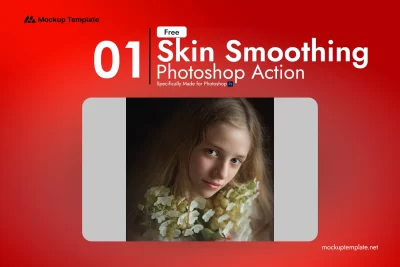Ai Skin Fix Photoshop Action
License: Personal & Commercial Use
Compatibility: Adobe Photoshop
Category:
Photoshop Action
Resources:
Ai Skin Fix Photoshop Action
Transform your portraits effortlessly with the Ai Skin Fix Photoshop Action! This action is designed to enhance skin appearance, making it smoother and more vibrant in just a few clicks.
Installation Guide:
Installing the Ai Skin Fix Photoshop Action is simple. Follow these steps:
- Download the Action: Obtain the action file (with a .atn extension) from the link below. Ensure compatibility with your Photoshop version.
- Open Actions Panel: Launch Adobe Photoshop. Go to Window > Actions or press F9 to open the Actions panel.
- Load the Actions: Click the menu icon (four horizontal lines) in the top-right corner of the Actions panel and select Load Actions.
- Select the Action File: In the file browser, find and select the downloaded action file, then click Load.
- Confirm Installation: The action will now appear in the Actions panel. Expand the action set to view individual actions if necessary.
Now, you’re ready to apply the action! Simply select it and click the Play button at the bottom of the panel to execute the effect on your image.
Why Choose Ai Skin Fix?
- Quick Results: Save time with automated adjustments.
- Enhanced Skin Quality: Achieve a professional look effortlessly.
- User-Friendly: Designed for both beginners and advanced users.
Explore more of our Skin Retouching Photoshop Actions to elevate your editing skills!