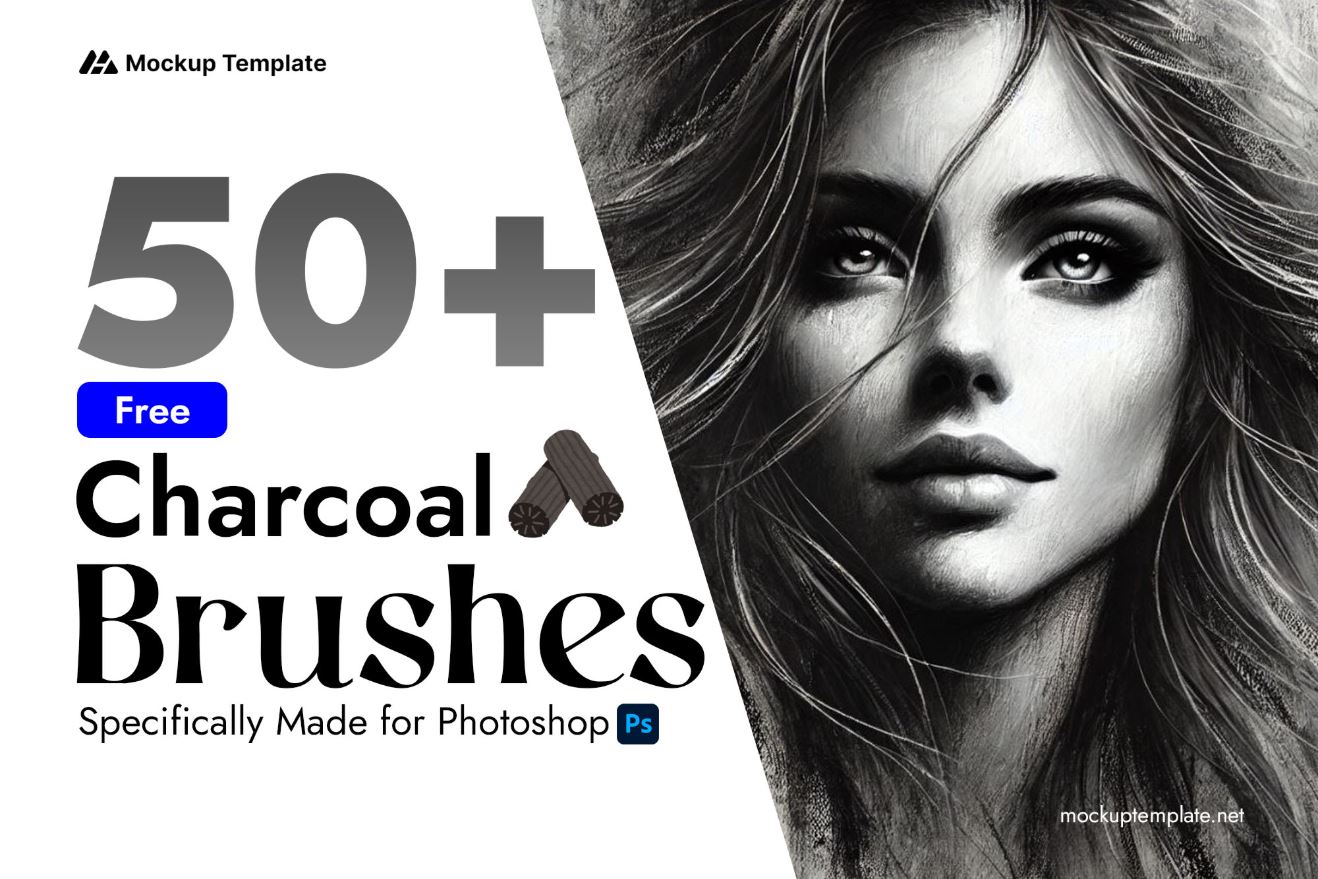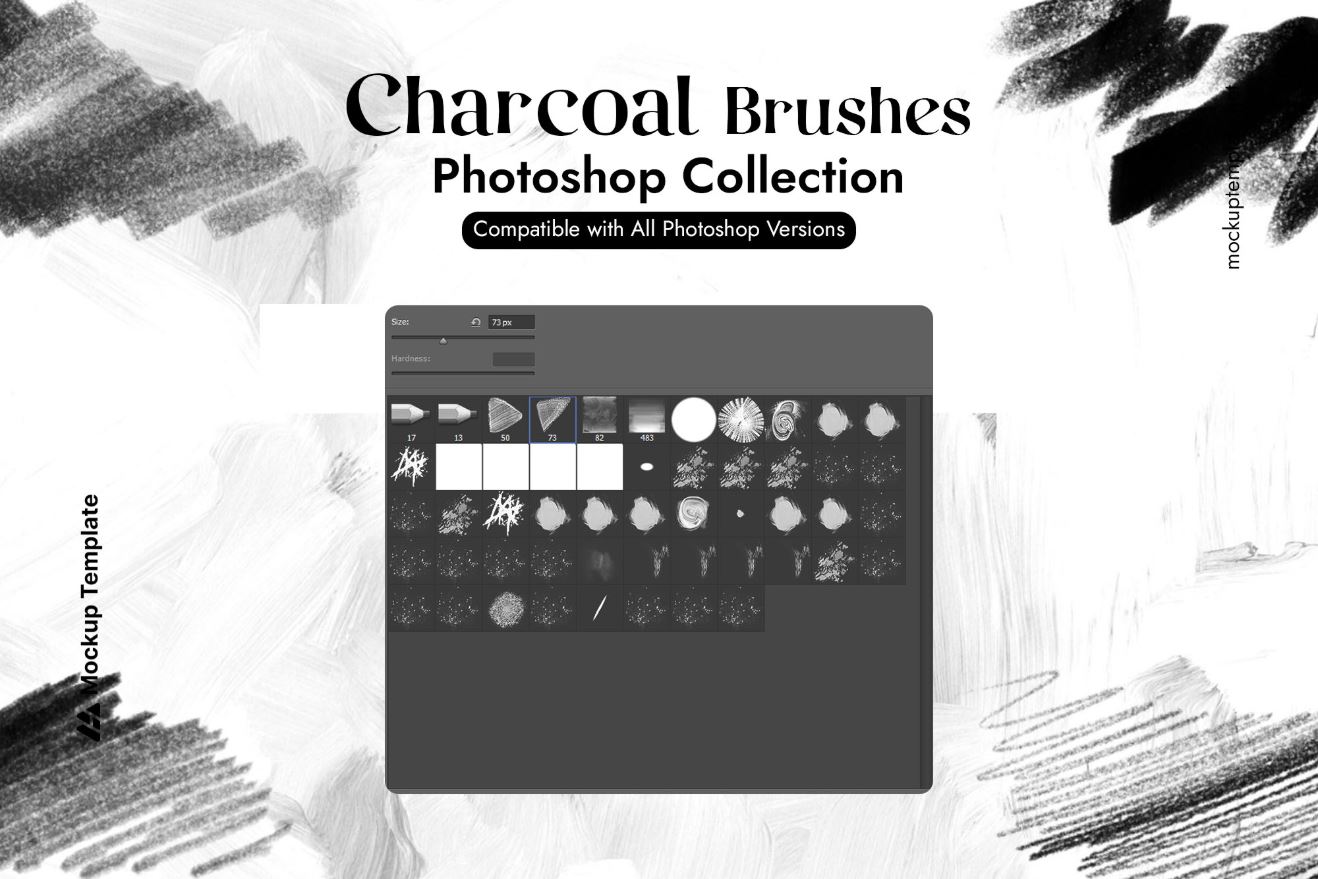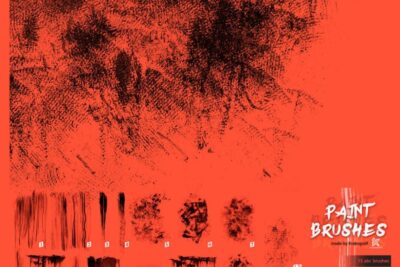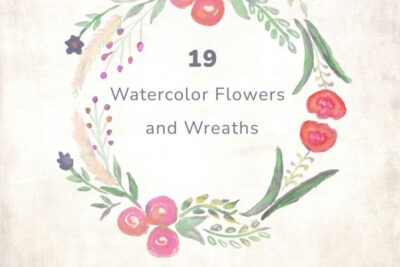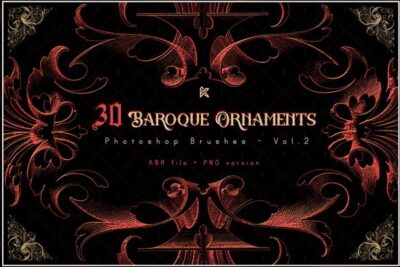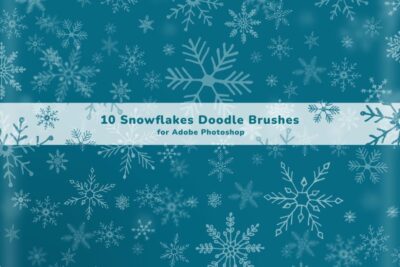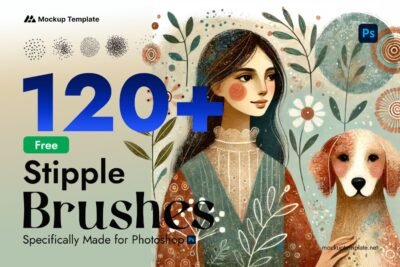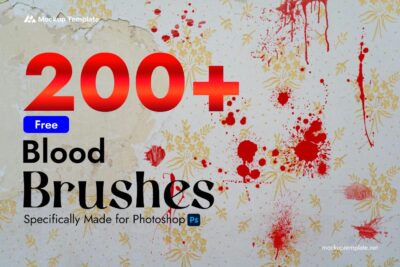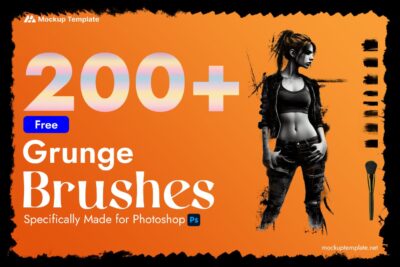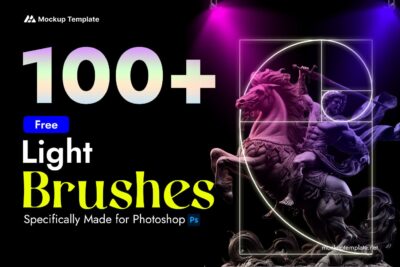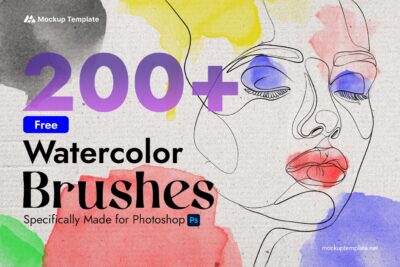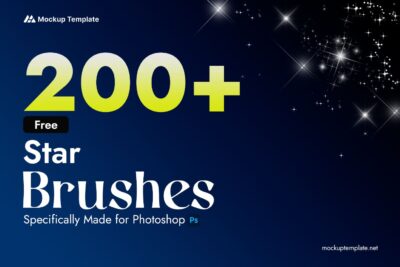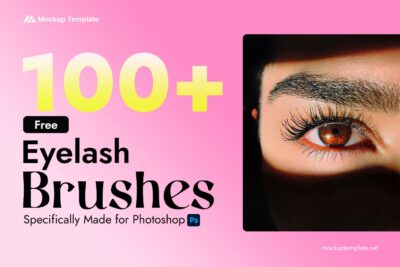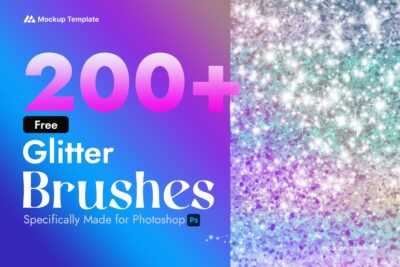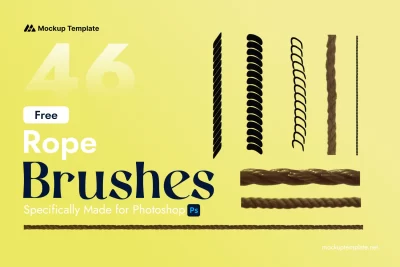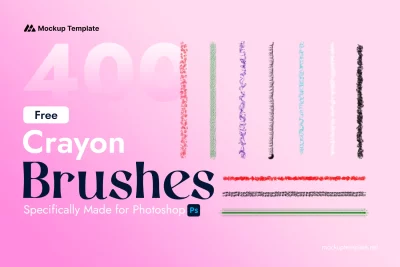50+ Charcoal Brush Photoshop (FREE)
License: Personal & Commercial Use
Compatibility: Adobe Photoshop
Category:
Photoshop Brushes
Resources:
Category Photoshop Brushes
Tags charcoal brush photoshop, Exclusive
Charcoal Brush Photoshop
Unleash the classic feel of traditional art with Charcoal Brush Photoshop tools. These brushes mimic the rich texture and depth of real charcoal, making them perfect for creating bold sketches, smoky effects, and expressive drawings in Photoshop.
Key Features of Charcoal Brush Photoshop:
- Authentic Charcoal Texture: Brushes emulate real charcoal strokes, from soft smudges to sharp, defined lines.
- Versatile Styles: Includes thick, fine, and textured brushes for a variety of artistic effects.
- Customizable Settings: Adjust pressure sensitivity, opacity, and flow for dynamic results.
- High-Resolution Brushes: Perfect for both web and print design projects.
Use Cases:
- Create realistic sketches and illustrations.
- Add a hand-drawn touch to graphic designs or posters.
- Design moody, textured backgrounds or overlays.
Related Photoshop Brushes:
Download these charcoal brushes and bring the essence of traditional art to your digital projects effortlessly.